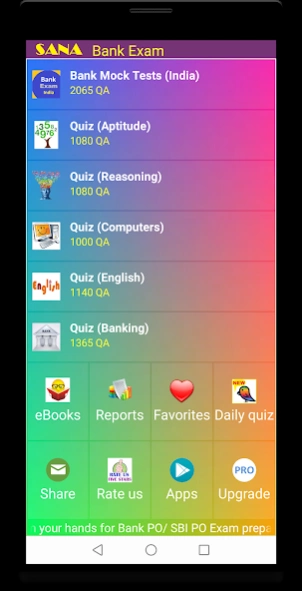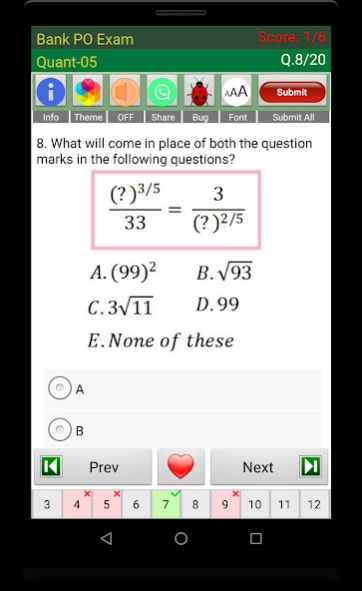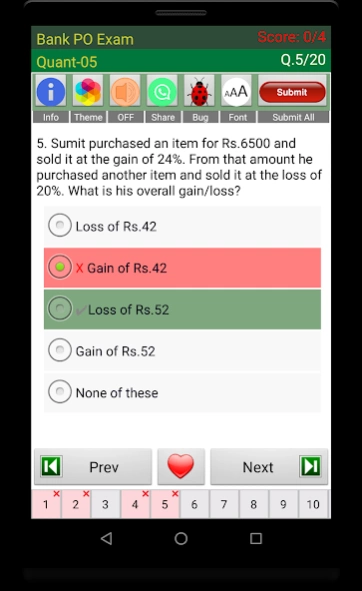SBI Bank Exam Prep 2.13
Free Version
Publisher Description
SBI Bank Exam Prep - SBI Bank PO Exam Prep app from Sana Edutech
SBI Bank PO (Probationary Officers) Exam Preparation app from Sana Edutech
A unique app of its kind from Sana Edutech Pvt Ltd that helps in preparing for Bank Probationary officers (PO) Exams for all banks in India - including SBI, Indian Bank, Corporation Bank, IOB and Public sector banks.
Latest Question paper sets, Prelims QA in quiz format added
Syllabus covered :
- Numerical aptitude
- Quantitative aptitude
- Logical reasoning
- English (comprehension, understanding)
- Computer awareness
- Banking awareness (financial)
Here we present an unique app user-interface that provides you to take several practice tests or timed tests, allow you to review your answers and get the reports all instantaneously on your device.
Additional features :
- Voice synthesizer helps you in reading out the questions
- Font size adjustment for viewing in tablets, phones
- Forwarding the questions to your friends and sharing this app
- Understanding where you stand with respect to other candidates
We wish you all the best for your Bank Probationary Officer Exam !
Disclaimer: Sana Edutech helps students preparing for all type of Competitive exams in India. We do not affiliate in any way with the SBI Bank, Government agency or the authorities conducting the respective exams
About SBI Bank Exam Prep
SBI Bank Exam Prep is a free app for Android published in the Teaching & Training Tools list of apps, part of Education.
The company that develops SBI Bank Exam Prep is Sana Edutech. The latest version released by its developer is 2.13.
To install SBI Bank Exam Prep on your Android device, just click the green Continue To App button above to start the installation process. The app is listed on our website since 2022-07-12 and was downloaded 2 times. We have already checked if the download link is safe, however for your own protection we recommend that you scan the downloaded app with your antivirus. Your antivirus may detect the SBI Bank Exam Prep as malware as malware if the download link to com.sanaedutech.sbi is broken.
How to install SBI Bank Exam Prep on your Android device:
- Click on the Continue To App button on our website. This will redirect you to Google Play.
- Once the SBI Bank Exam Prep is shown in the Google Play listing of your Android device, you can start its download and installation. Tap on the Install button located below the search bar and to the right of the app icon.
- A pop-up window with the permissions required by SBI Bank Exam Prep will be shown. Click on Accept to continue the process.
- SBI Bank Exam Prep will be downloaded onto your device, displaying a progress. Once the download completes, the installation will start and you'll get a notification after the installation is finished.